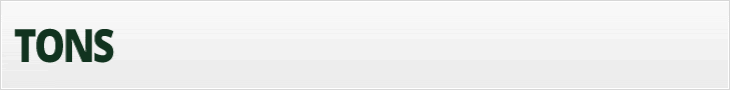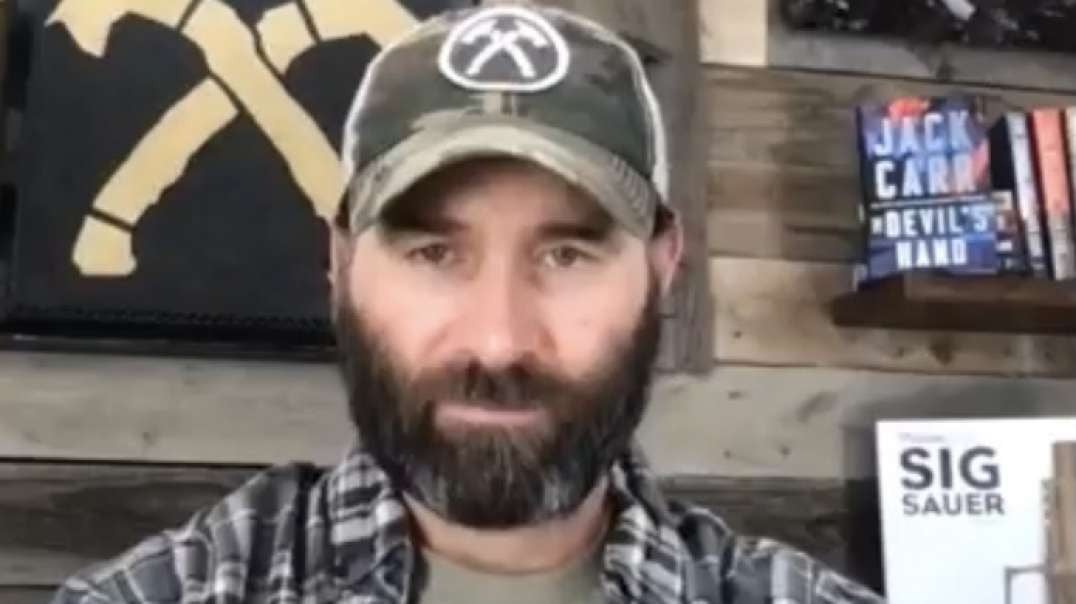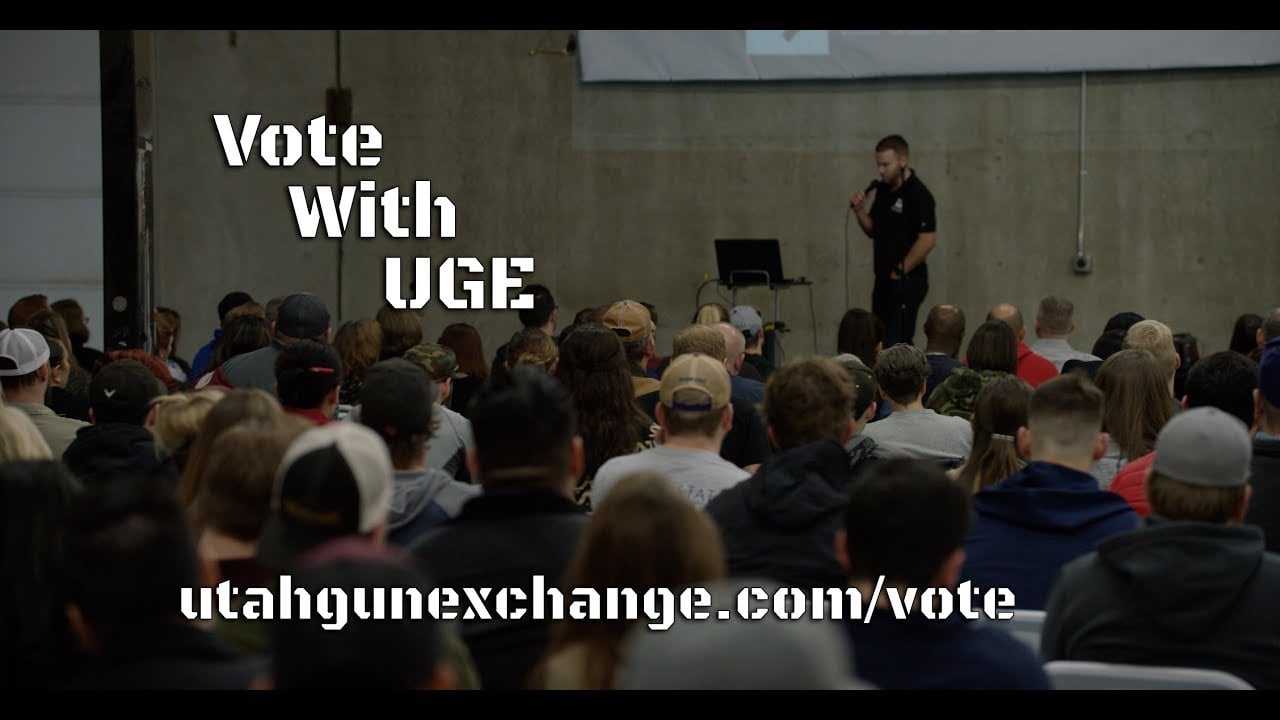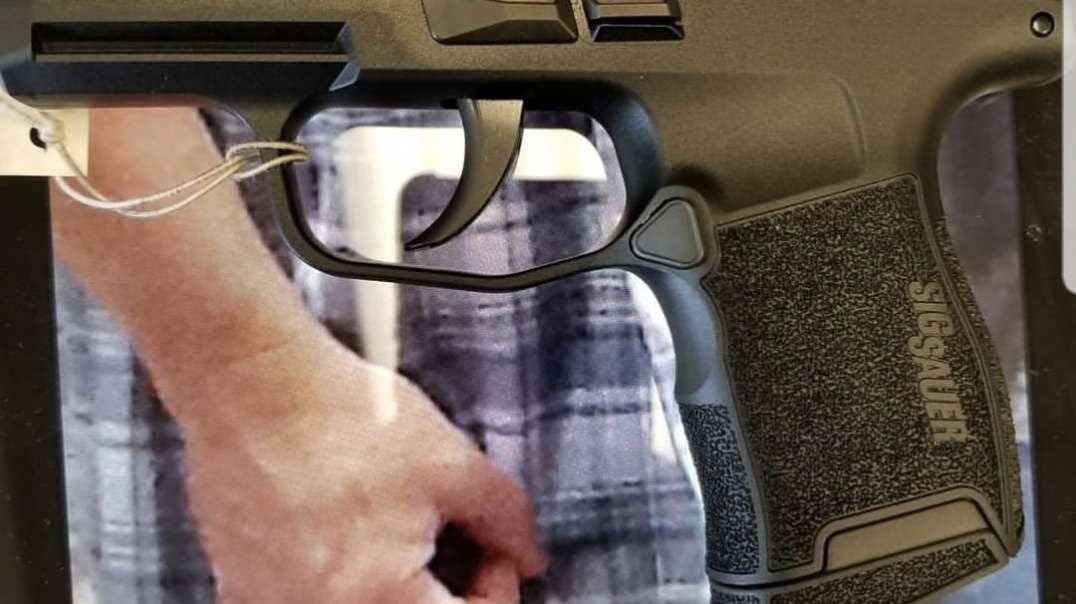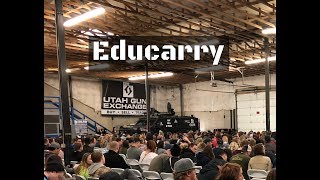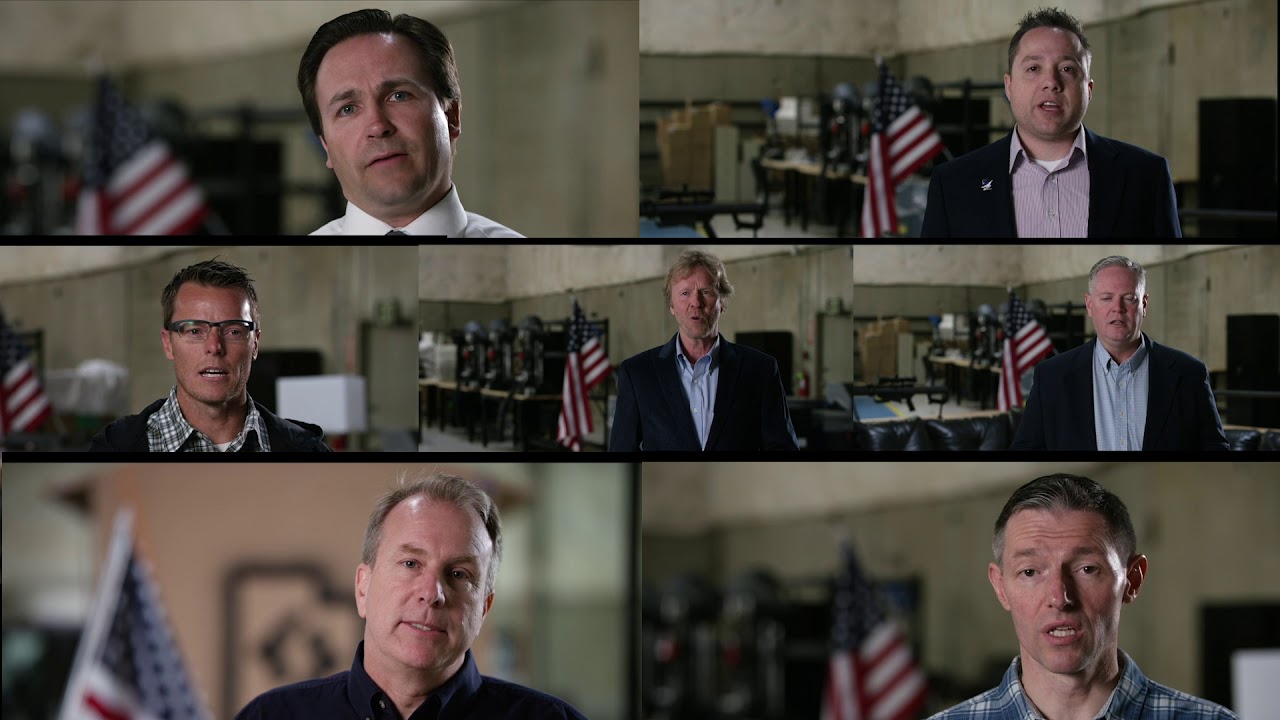Utah Gun Exchange Video Classifieds - Integration with UGETube
On Utah Gun Exchange, you are now able to post classified listings that include videos from UGETube.
This video demonstrates the steps to placing a video on your classified listing.
Step 1 - Click the "Post an Ad" button on https://utahgunexchange.com
If you aren't already logged in, you can use your UGETube account - it works on UGE.
Step 2 - Select your desired Ad category. In the video, we used the Semi-Auto Pistols category.
Step 3 - Fill out the usual information about your listing, including the title, price, phone number, condition, location, and description. Don't forget to add images!
Step 4 - Upload or import a video to UGETube. Copy the link to the video you've added, and paste it in the field called "NEW! UGETube Video URL". If you would like to use a video that is already uploaded or imported to UGETube, you don't need to re-upload it, just grab the link.
Step 5 - Press Continue, and then Accept, and you can now view your video classified listing!

This is pretty amazing!!! I can't wait to try it!