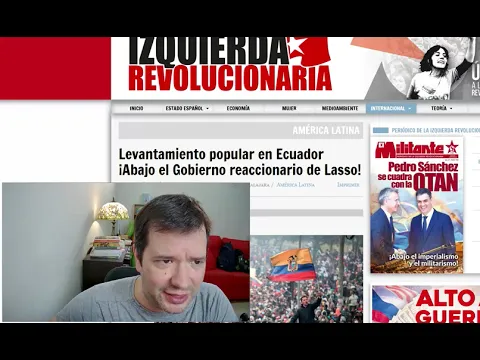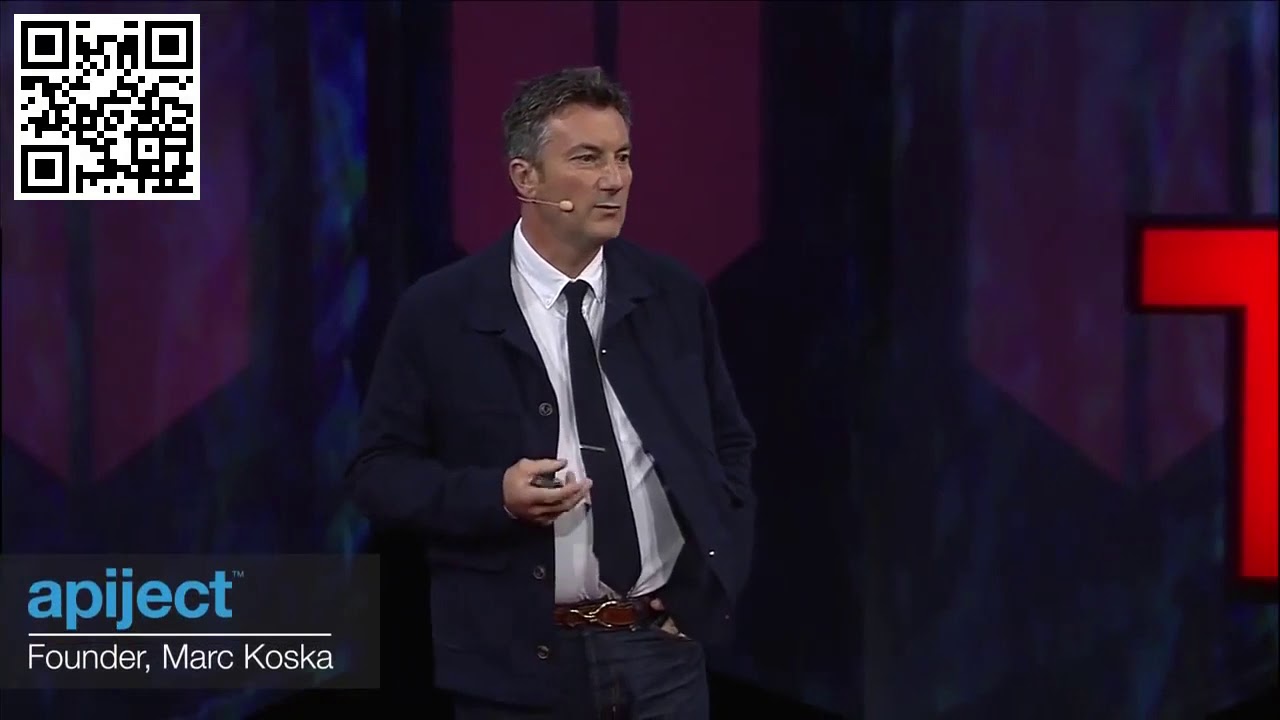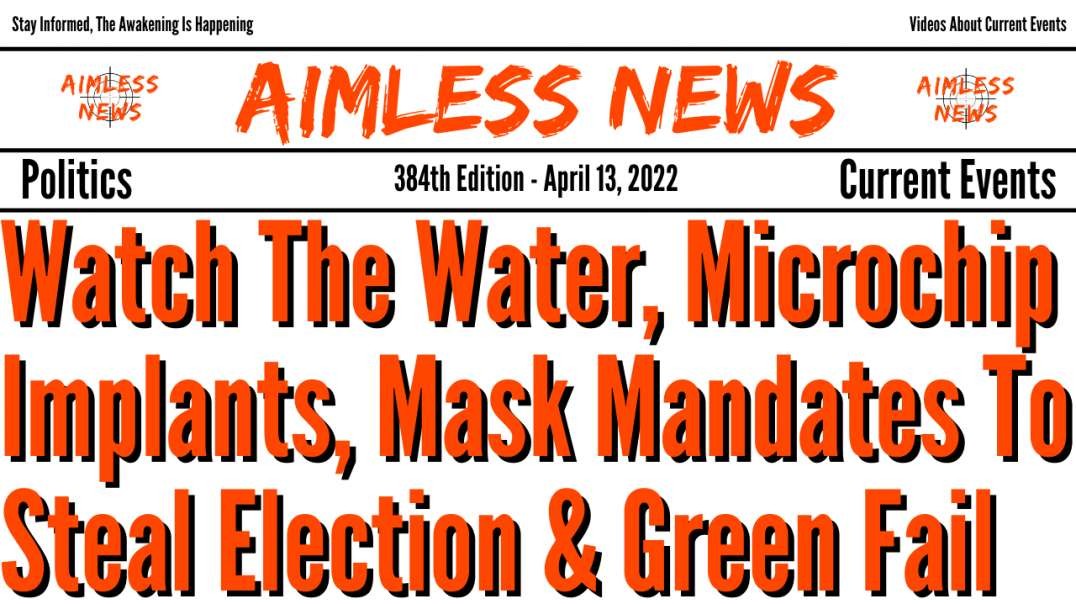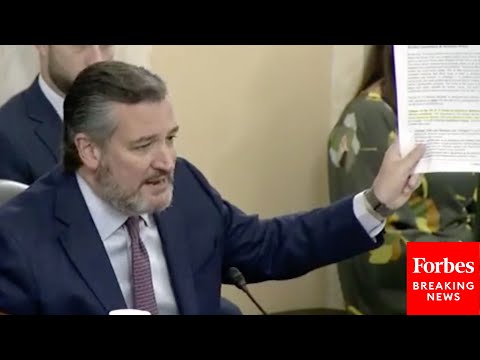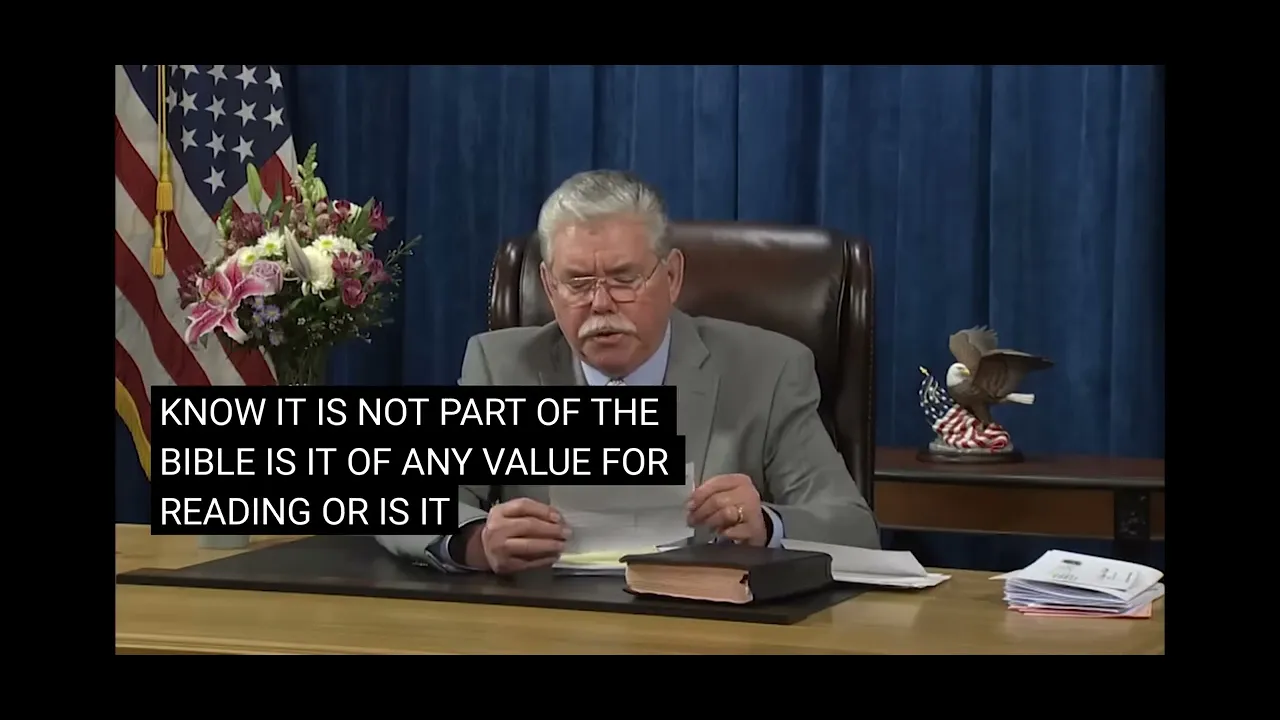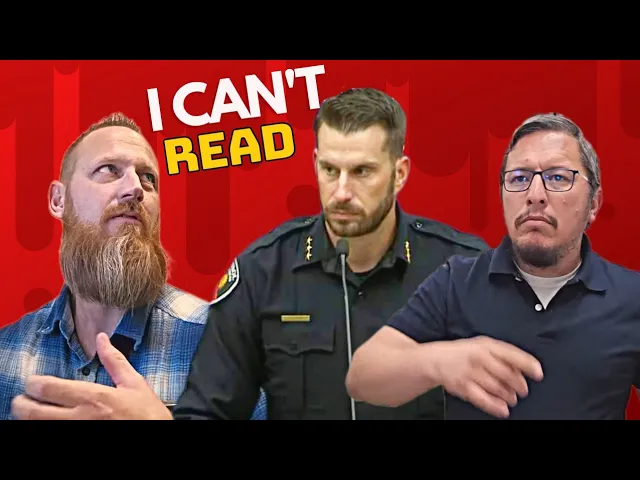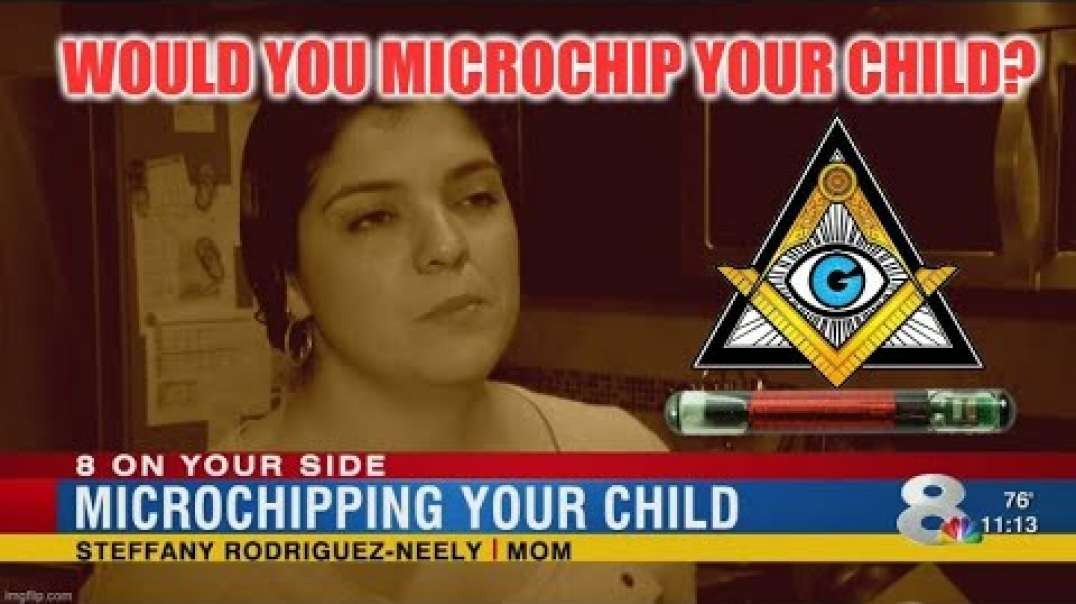How to read the data from the microchip in your face mask - corona lifehack rfid
From YouTube:
"Share this Video before it gets deleted!
How to read the data from your facemask using a normal USB flash drive: All you need is an empty USB flash drive (1GB-64GB) and a face mask (TYPE 2). The USB flash drive must be formatted (NTFS). After removing the data storage from your face mask and opening your USB flash drive, connect the data storage like this:
left side of the data storage - pin 20,21,22,24 of the flash memory chip of the USB flash drive
right side of the data storage - pin 7,8,9,10,11 of the flash memory chip of the USB flash drive
It is important that you don´t connect pin 19 and pin 6, otherwise you may damage your computer.
DO NOT TRY AT HOME! I do not take any responsibility or liability for damages or injuries of any kind that result from the emulation of this video!"