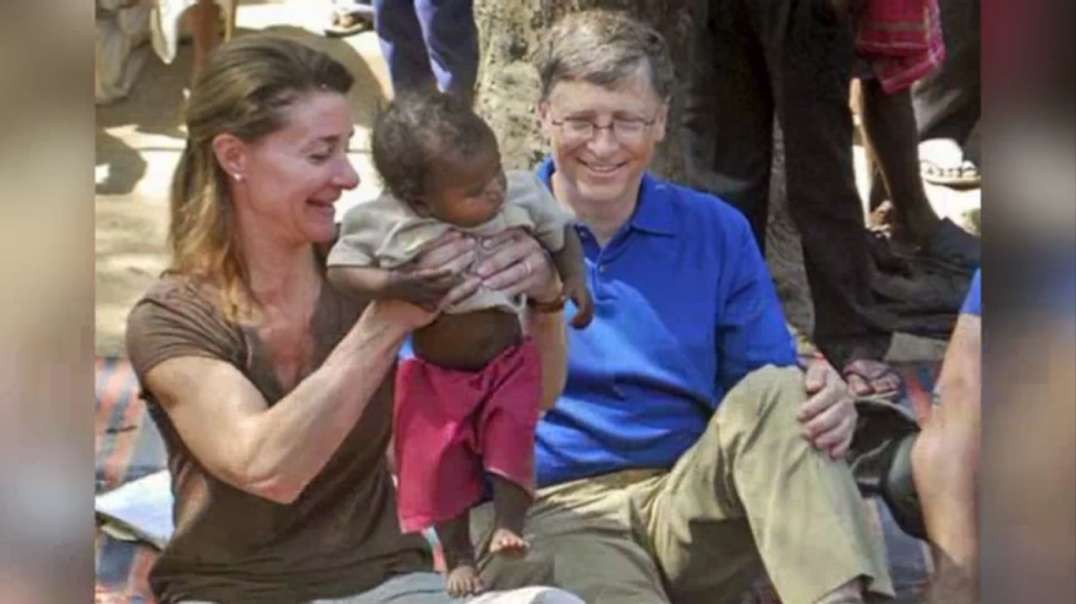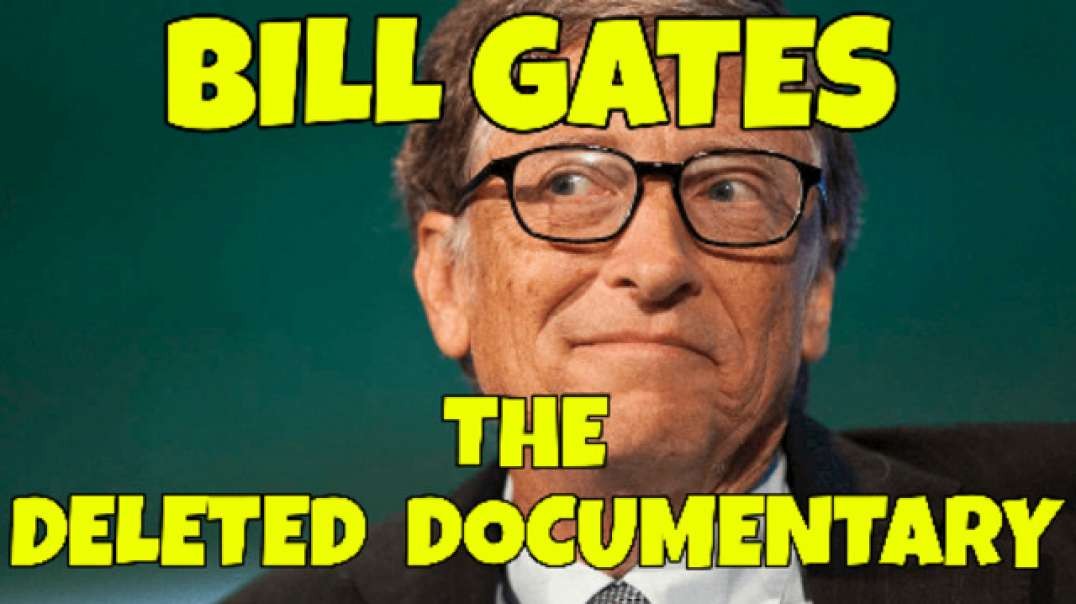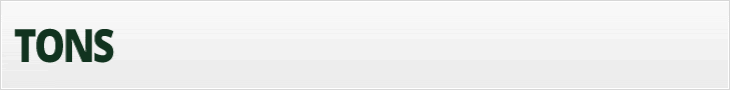How-to: Old, Slow Computer Revived Using a Linux O/S
Source: https://archive.org/details/Puppy_Linux_BusterPup
http://distrowatch.org/table.php?distribution=emmabuntus

The FPU rating went up to 13800 from 2640 by running Fatdog64 off my USB Stick as a "Live" version... this is just amazing over the Emmabuntus 64-bit O/S.... What an amazing speed increase running a smarter Linux system... Wow! download the latest version of Fatdog64 here: https://distro.ibiblio.org/fatdog/web/

Here is a 64-bit version of BusterDog that is working off a thumb drive: https://archive.org/details/Puppy_Linux_BusterDog_64bit

If you wanted to try out the Fossapup64 bit, here is a review: https://www.techradar.com/reviews/fossapup64
And here is a link to different versions... a couple have both WINE 32 and 64 already installed which will run most windows O/S .exe files https://archive.org/details/puppy_linux_-fossapup64
have fun


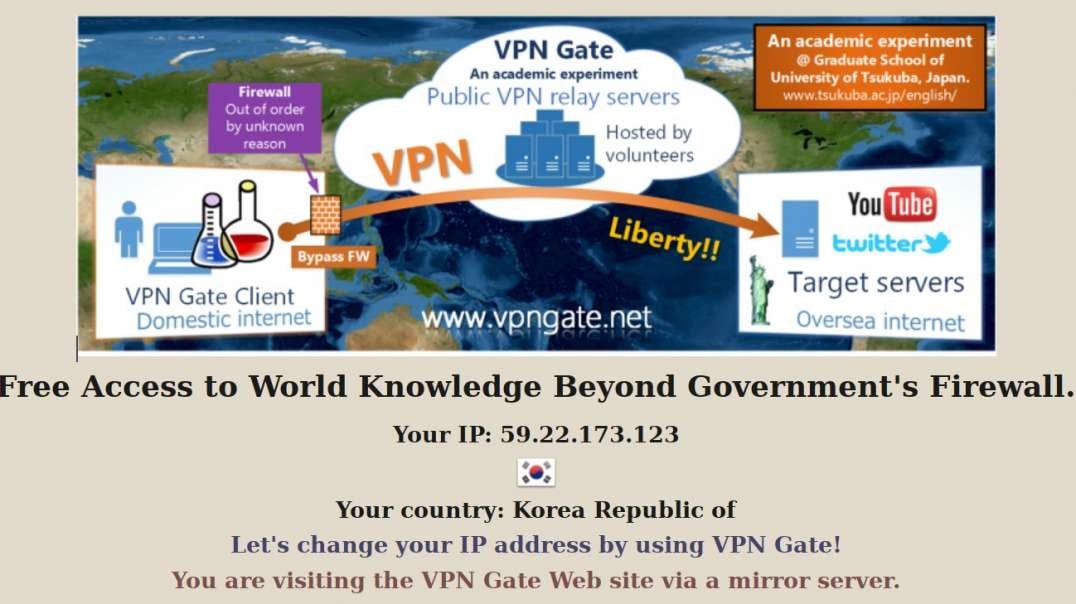
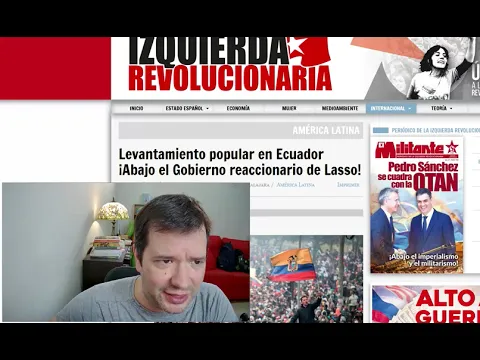


![Mox Vlogs[32]-My Slow computer](https://video.ugetube.com/upload/photos/2021/02/v53JPVFXzyvnRVOn7zZZ_26_bc37c7f3e636a8aaf4ffb7c867375ca1_image.jpg)



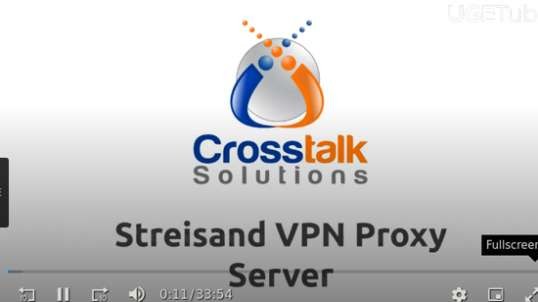




![[Nelson Walters Mirror] England Suggests Recreating Roman Empire | "Revived Roman Empire"](https://video.ugetube.com/upload/photos/2022/10/Gyymjrv2Q22kaxrJQf69_09_d0a2d03e934eaef38ef0f8d41b5596cf_image.png)