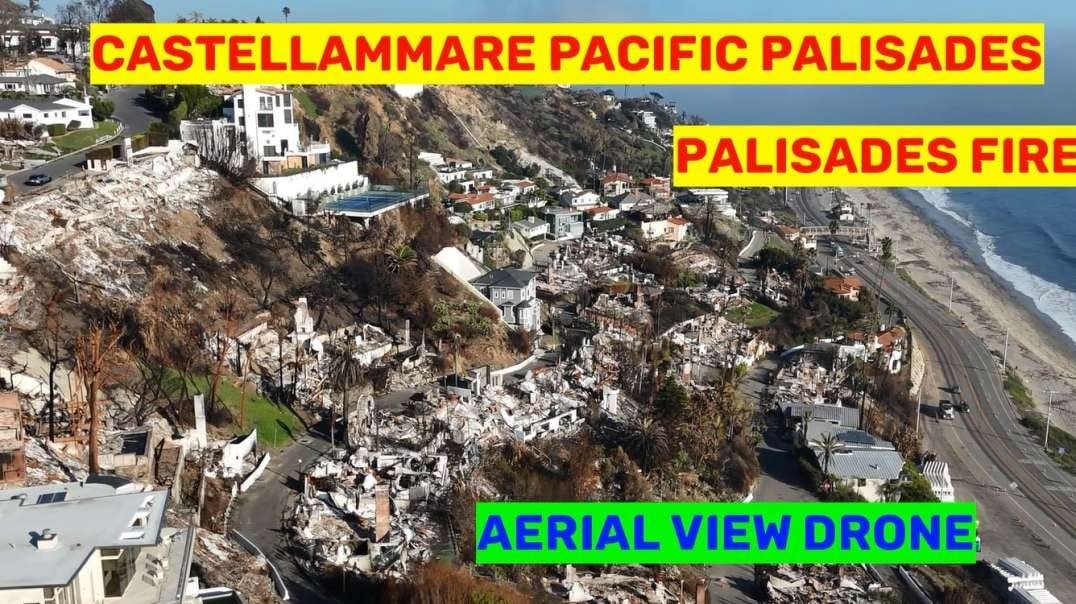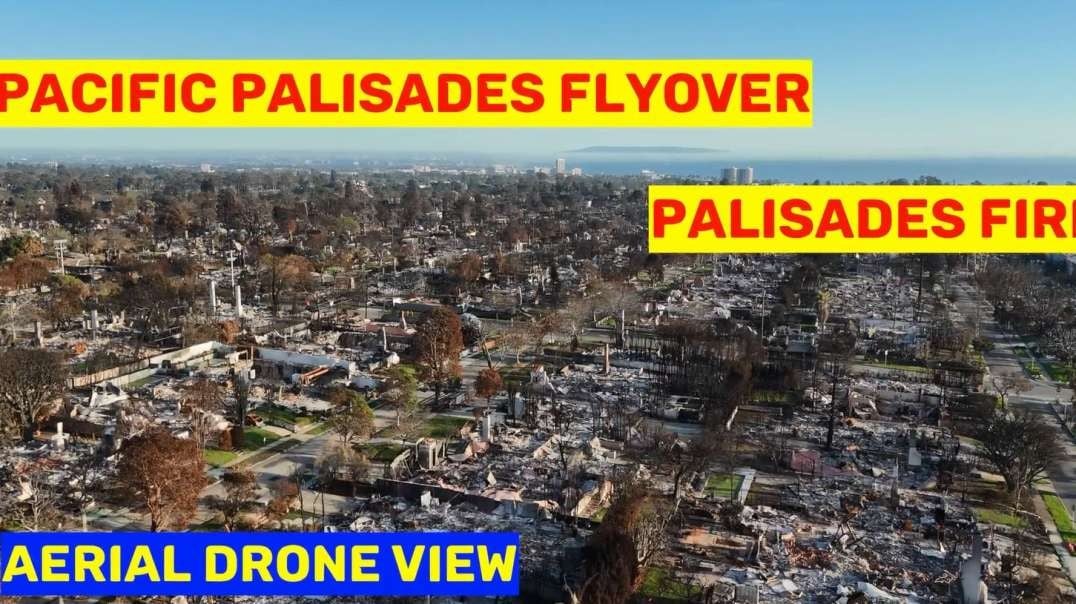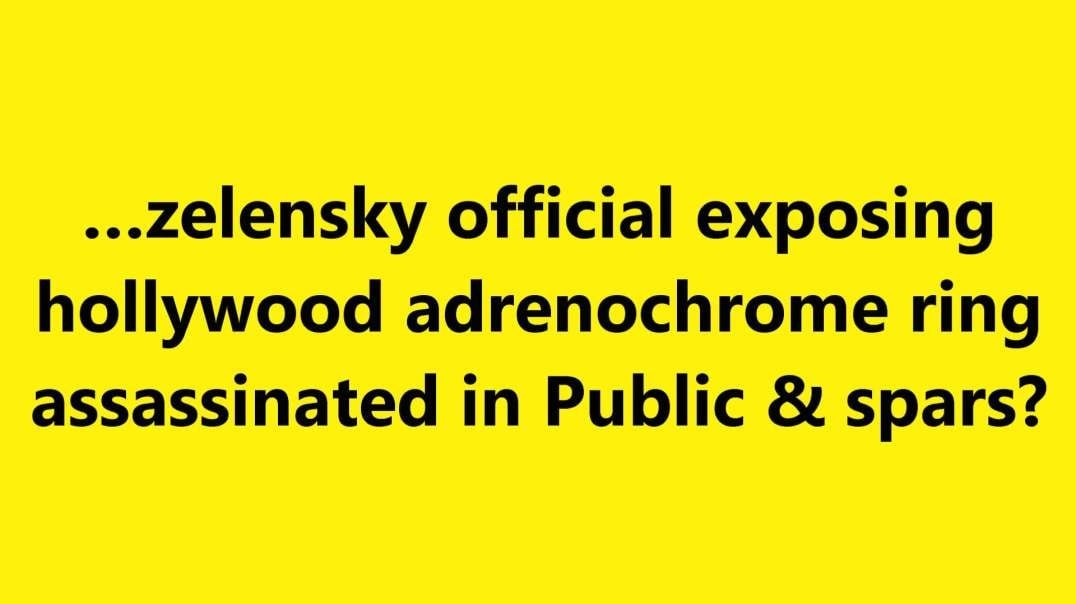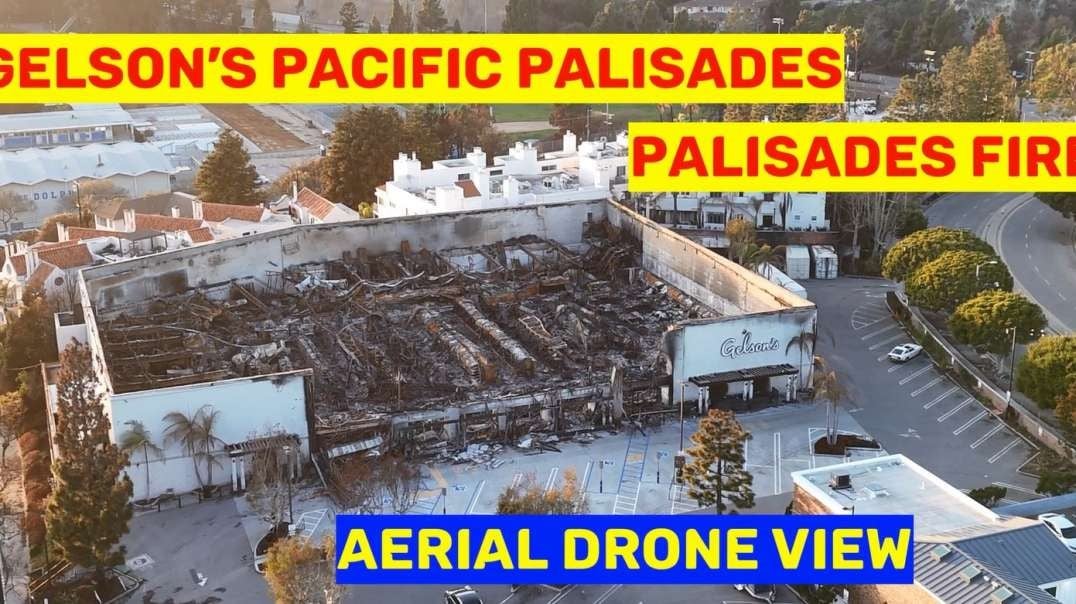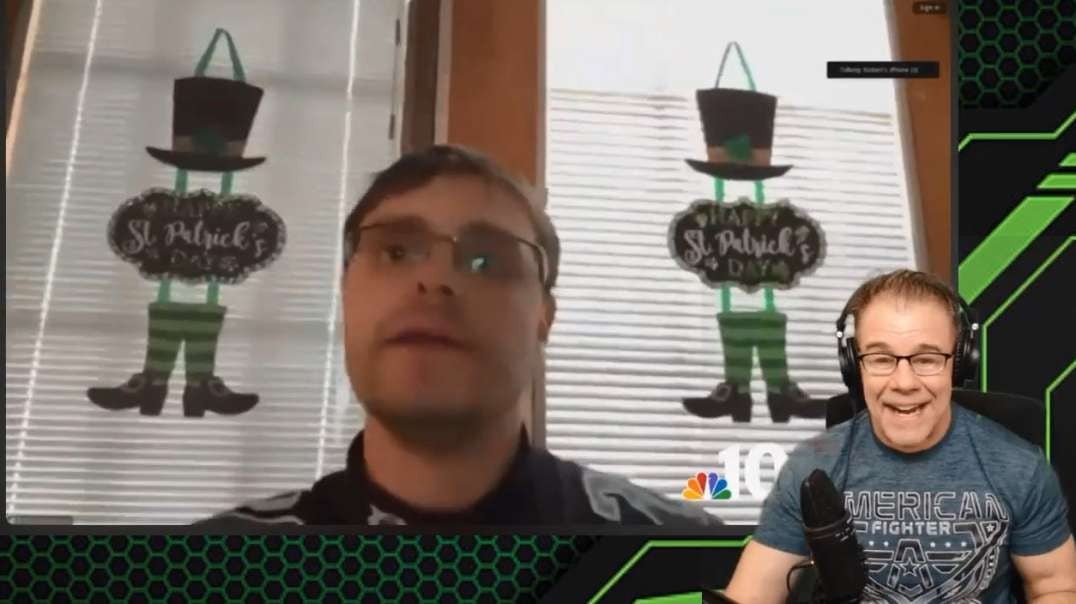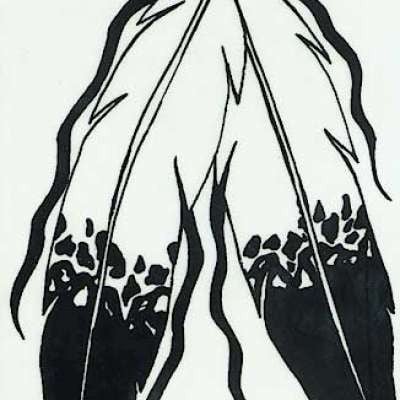Video test ad Glock 43.mp4
This is a test ad betraying a Glock 43 9 mm.

Step 1 – Upload, or import a video to UGETube, or find a video you want to use that has already been uploaded.
https://ugetube.com
If you want to upload or import a new video, follow these quick steps:
a) If you aren’t already logged in to UGETube, please do so. You can use your UGE account to log in – it works on UGETube.
b) Next, click the Upload button in the top right corner if you want to upload a video file stored on your device. Click the Import button in the top right corner if you want to grab a video that is located on another video hosting platform such as Youtube, Vimeo, or DailyMotion.
c) If you are Uploading, drag and drop your file (or click on the dotted box to browse your files), and click the checkbox to verify that you are not a robot. If you are Importing, copy and paste the link to the original video, wherever it is hosted.
d) Fill out the details about your video. Be sure to include a descriptive title, detailed description, relevant tags, and a picture of your item for sale as the thumbnail.
e) Press publish
Step 2 – Click the “Post an Ad” button on https://utahgunexchange.com
Step 3 – Select your desired Ad category. In the video, we used the Semi-Auto Pistols category.
Step 4 – Fill out the usual information about your listing, including the title, price, phone number, condition, location, and description. Don’t forget to add images!
Step 5 – Copy the link to the video you’ve added in step 1, and paste it in the field called “NEW! UGETube Video URL”. If you would like to use a video that is already uploaded or imported to UGETube, you don’t need to re-upload it, just grab the link.
Step 6 – Press Continue, and then Accept, and you can now view your video classified listing! Check out the video if you want to see the process in action.