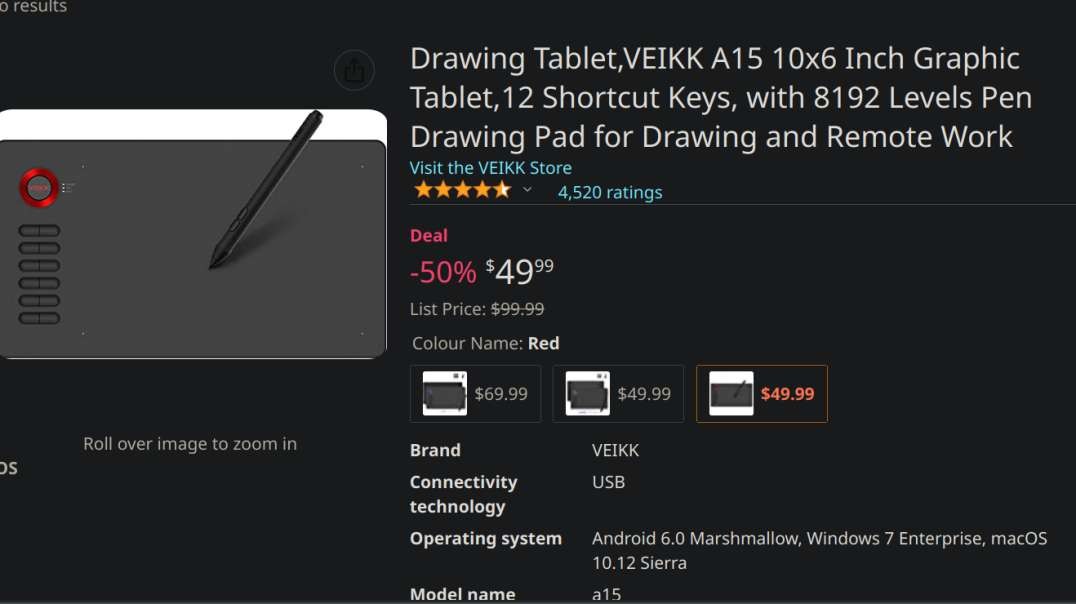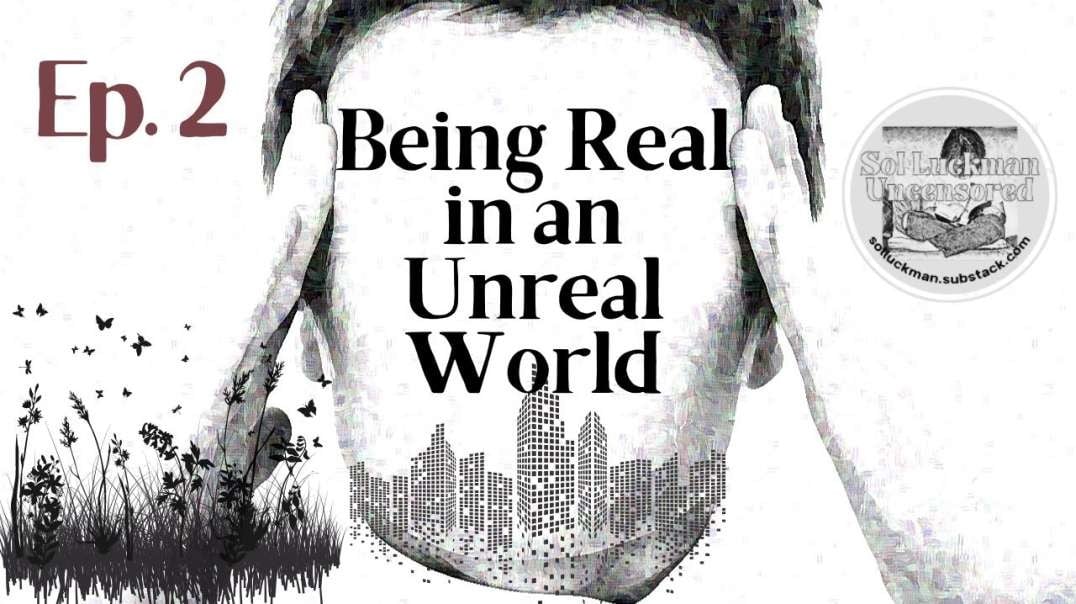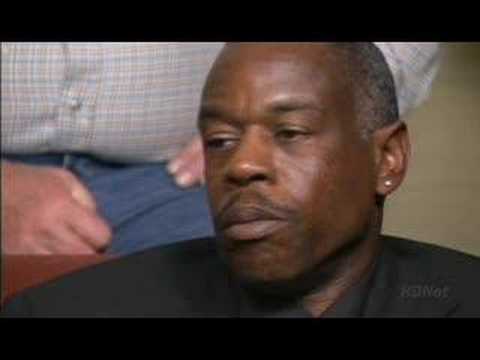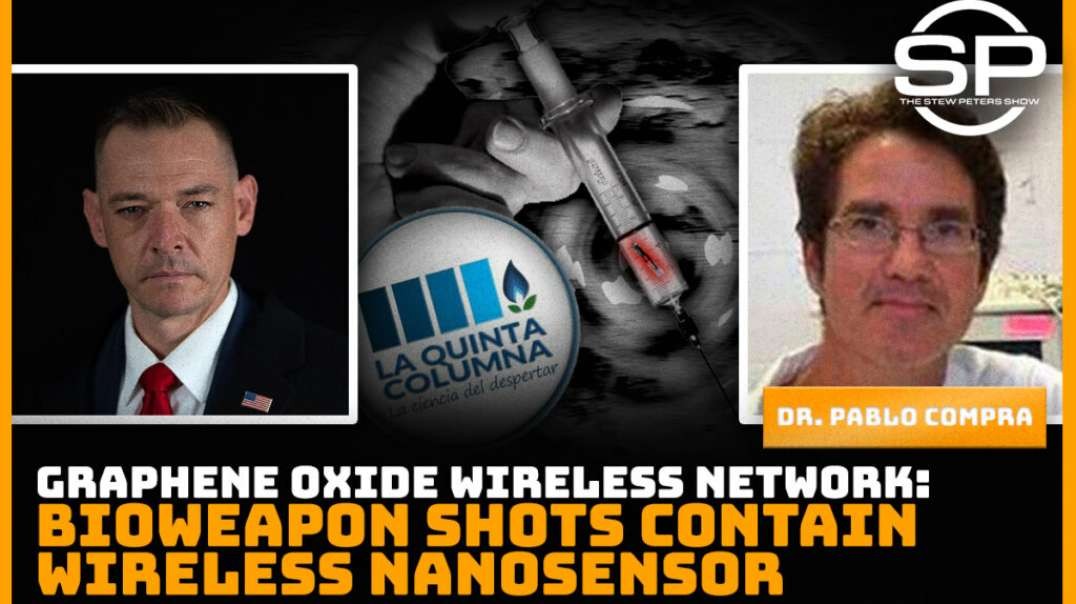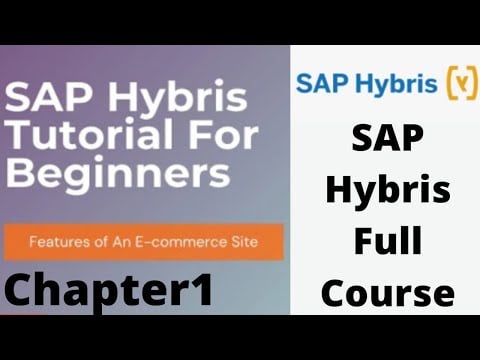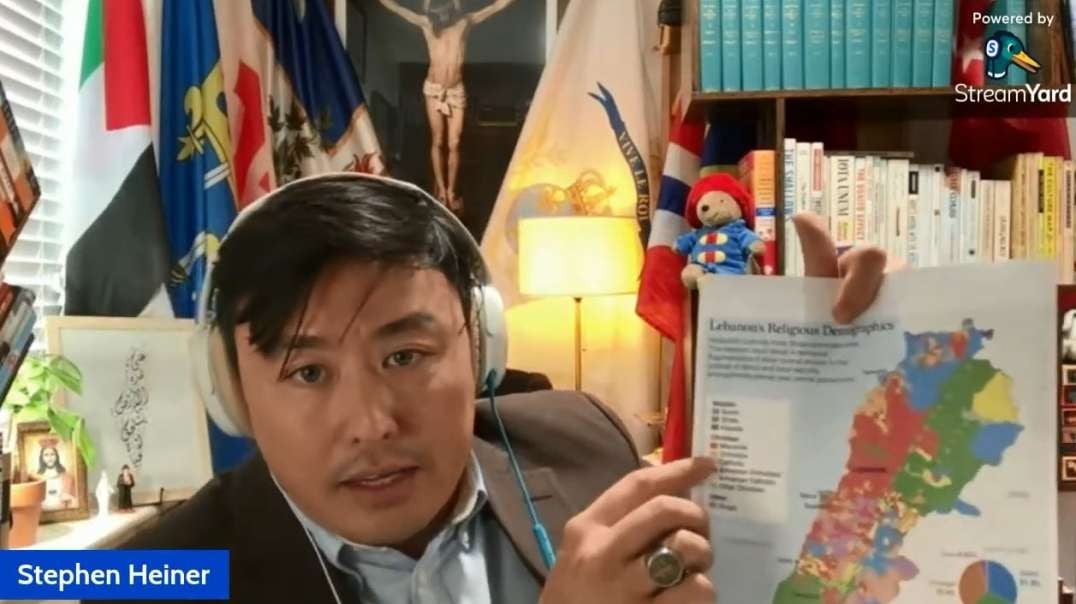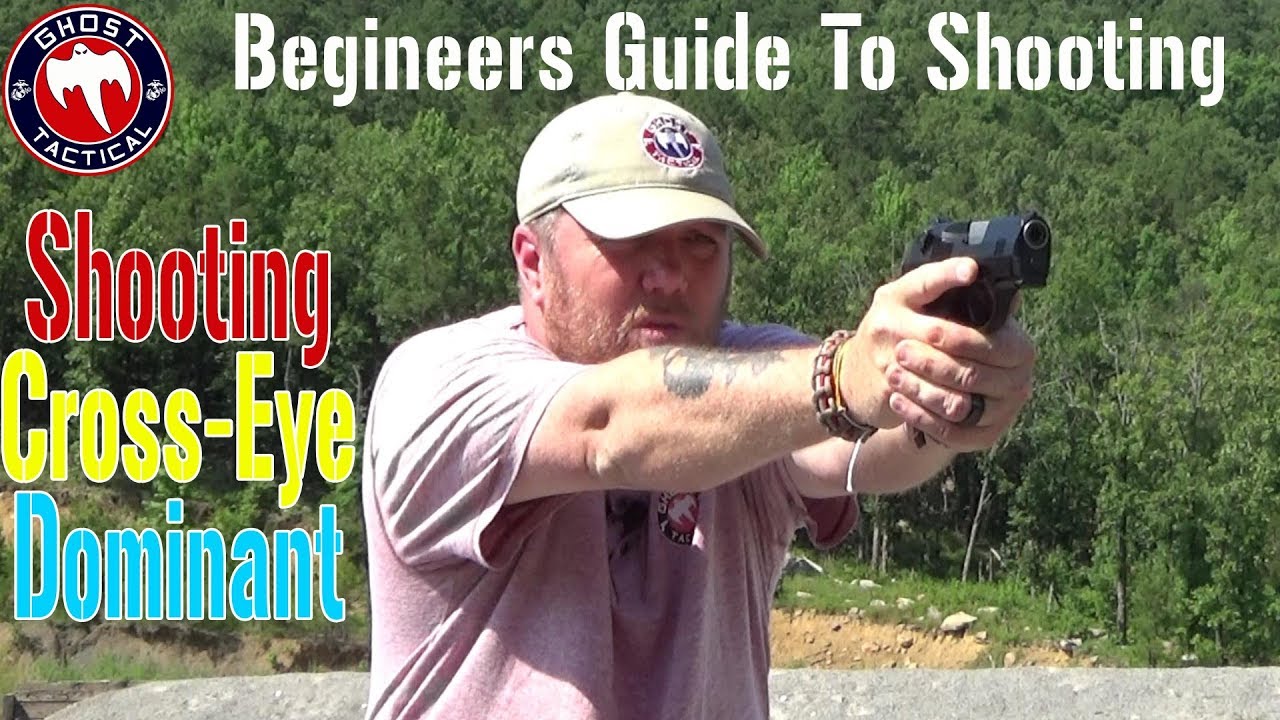The Beginners Guide to Edge 2.5D 4K wireless monitor touchscreen .mp4
Get the Edge 2.5D here : https://cutt.ly/FZLMhd4Get
EDGE leading industry's mm-Wave touchback feature is perfect for any usage, no matter wired or wireless. Not only for laptops, game stations, or PC but also for smartphones or mobile devices. Nowadays, many smartphones already have built-in desktop mode. With EDGE touchscreen, mobility work or play becomes more efficient and easy.EDGE utilized the cutting-edge mmWave wireless HD technology for lossless picture and video lag-free transfer. Its picture quality same with HDMI cable. Futhermore, Edge supports Mac devices with wireless touchback via Bluetooth. Edge does perfect for all kinds of usage.
You may know the Samsung DeX or other smartphones' desktop mode. For wireless cast screen that must rely on WiFi miracast technology, it commonly exists huge lag and not able to achieve wireless touchback simultaneously.
With EDGE completely breakthrough the WiFi constraints, you will fully enjoy the lag-free wirelessHD display and wireless touchback function at the same time.
Truly amazing! Beyond your imagination, EDGE does that.
EDGE fully support PC or Mac wireless touchback feature. Plug and play, so easy and convenient. With wirelessHD display technology, no latency at all, experience just like a cable connection.EDGE touchback feature tested with Macbook Pro, Mac Mini/M1 Max/Studio with Bluetooth touchback. Meantime via wireless HD for wireless mirrors and extended display.EDGE wireless HD monitor supports all types of somatosensory games playable without any latency. No cable constraints enable us much more exciting and immersive than ever.