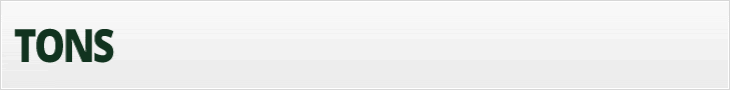Linux Mint Software Update Manager
This shows the process of updating the Operating System and the Software on Linux Mint and it shows all three categories of software updates (Software, Security and Kernel Updates) and it will notify you when any Software, Security or Kernel updates (Or a combination of either 2 or all 3) are available.
Check out the Official Bottom of the Barrel Gab at https://gab.com/gopher101media
Follow @gopher101media on Twitter
Like @gopher101media on Facebook
Become a Patron and help the Bottom of the Barrel at https://www.patreon.com/gopher101media
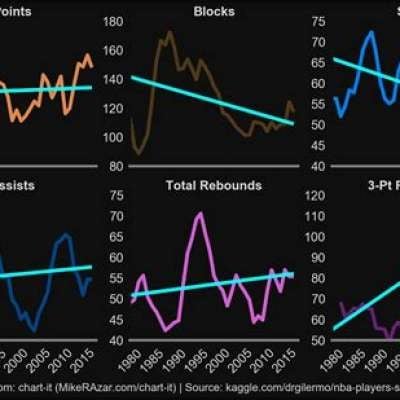
it would not work without internet so it is useless operating system
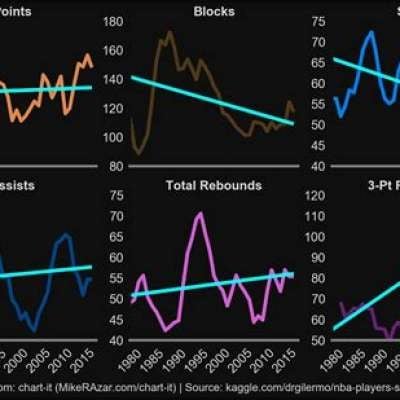
i havent tried linux mint but i suspect updating system to be "microsoft" way for remotely monitoring operating system
especially security and kernel update