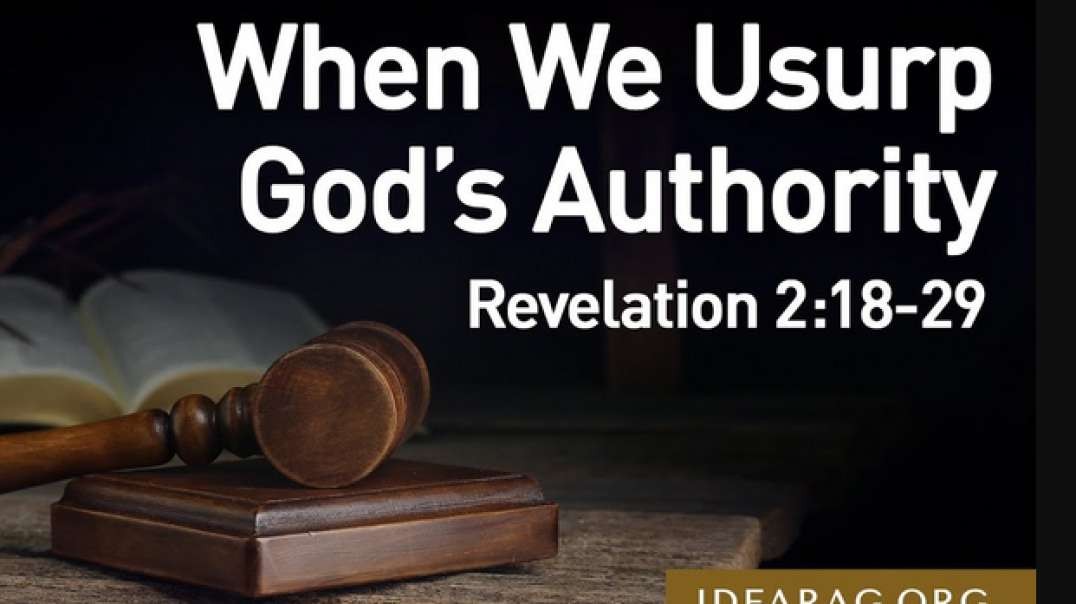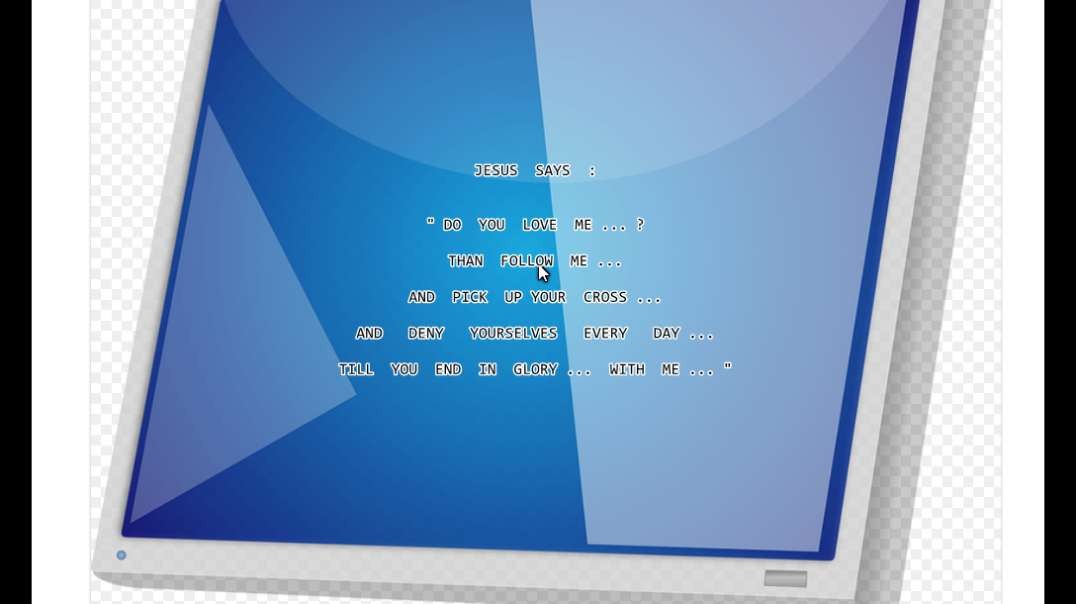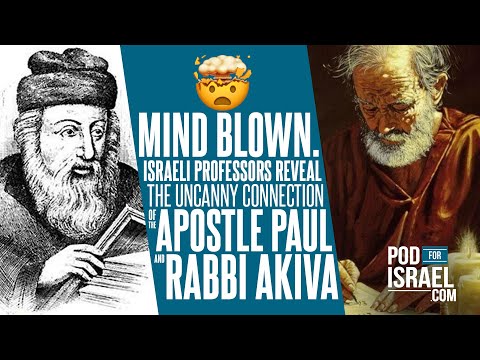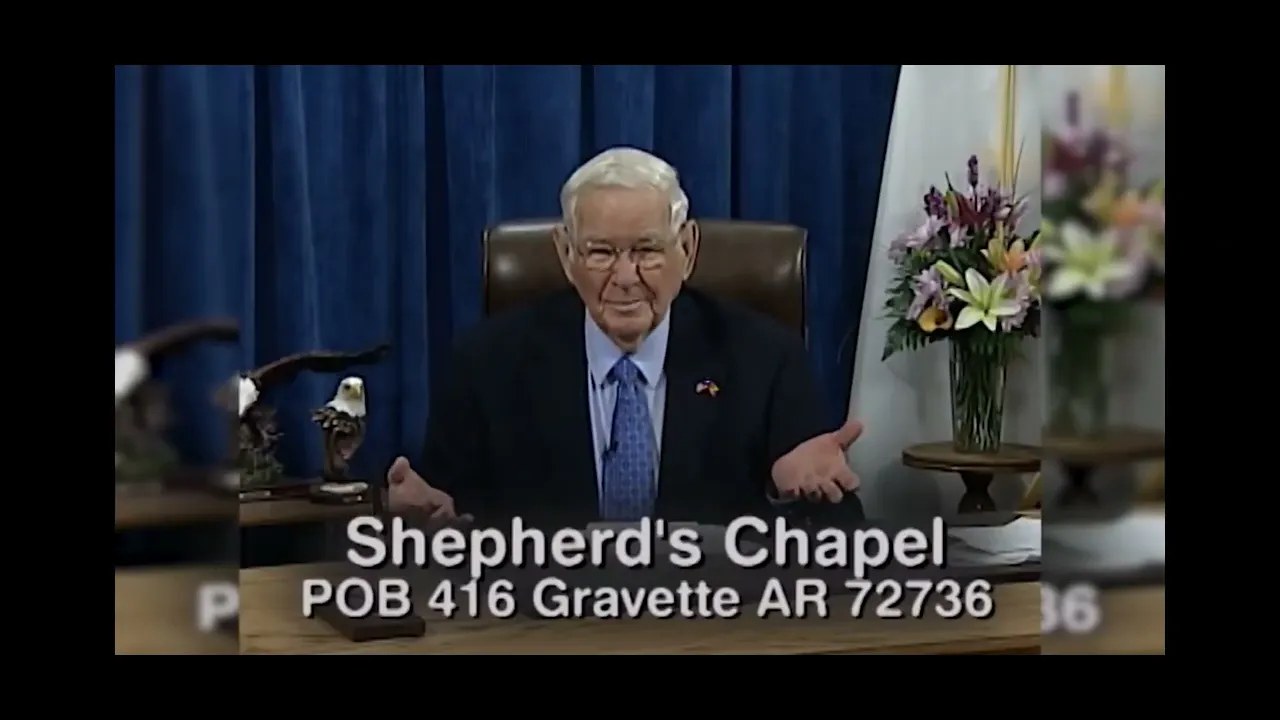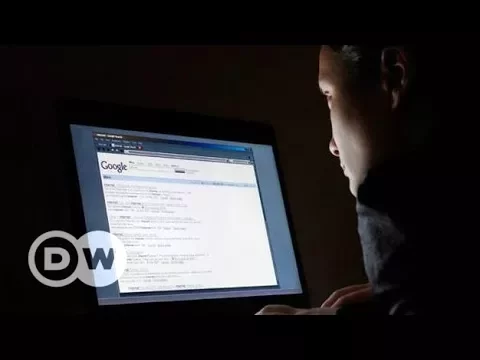How To Use Fire Chat - How to Chat Without Internet Connection
How To Use Fire Chat - How to Chat Without Internet Connection
Subscribe for more Tutorials: http://goo.gl/TDjuRb
Share on Facebook: http://goo.gl/g3SD63
Share on Twitter: http://goo.gl/QOHRdB
00:01 Hi guys, this is Video Code
00:04 In this video I will show you the first offline chat application from the Appstore so let's go.
00:14 Open your Appstore and search for Fire Chat,ok.
00:31 Ok, so its a free application for offline chat, so let's read the description together.
00:43 So it says: free chat introduces a new way to chat "off-the-grid"
00:50 Now you can chat with people around you - even if there is no internet connection or mobile phone coverage
00:58 It just works and it's free
01:01 Ok, so let's have a look on the chat, on the Fire Chat
01:11 Ok so you have tow ways to chat the first way is the nearby
01:18 So it works via Bluetooth so you have to turn your Bluetooth on to chat with the people near you, around 30 feets far from you
01:30 And the other way is everyone, so you can chat with everyone you want just type in "Hi" and that's it.
01:42 You don't need to register or something like that, you just type-in your name and your phone number.
01:51 So you can chat with your friends and no need for an internet connection
01:57 So, thank you guys for watching please subscribe here for my channel for more apps and tutorials
02:04 And if you have any questions please leave a comment below.
02:09 If you wana make money out of your photos you have to watch this video, it's really cool guys.
02:16 Please don't forget to like and subscribe, thank you.
How To Use Fire Chat - How to Chat Without Internet Connection