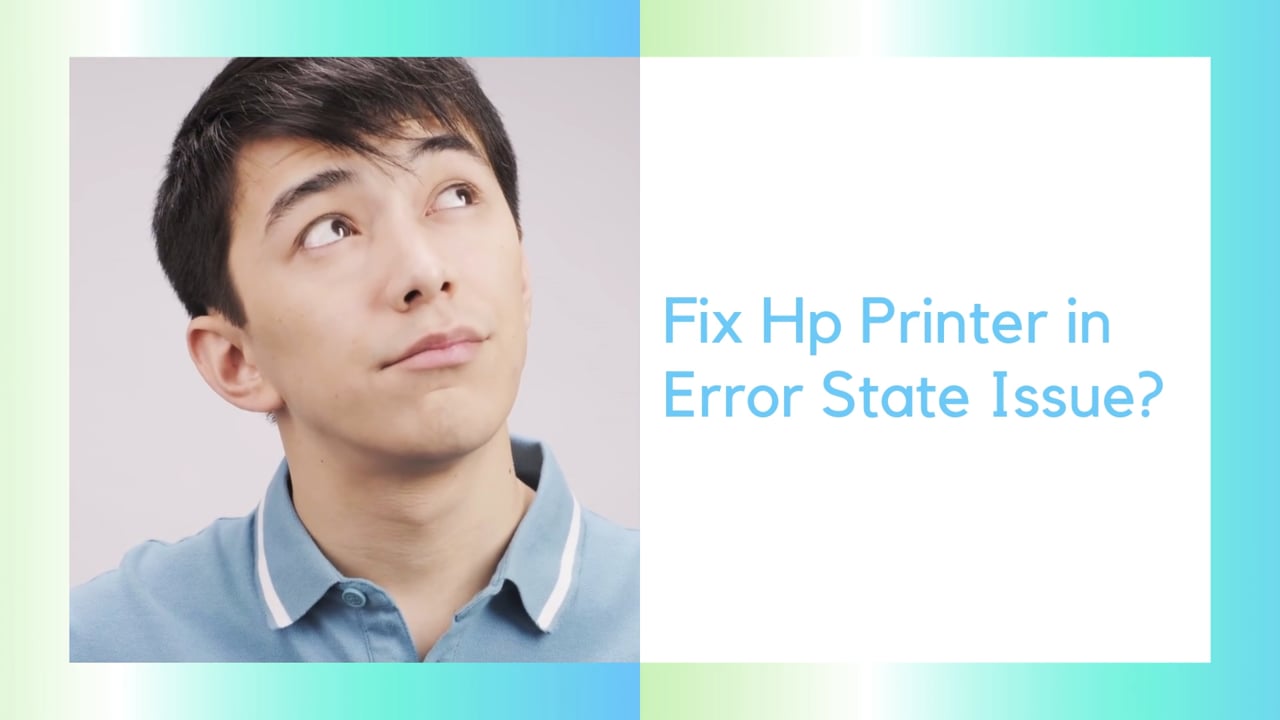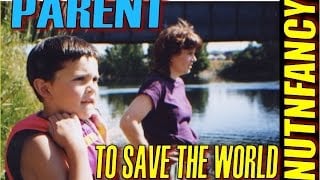How to fix upgrade error 0xc004f050 when you upgrade from windows 10 Home to win 10 Pro
MrDontCare - 207 Views
0
0
Published on 13 Feb 2021 / In Technology
How to fix upgrade error 0xc004f050 when you upgrade from windows 10 Home to win 10 Pro
You must have a valid win10 pro key to be able to uppgrade.
Disconnect the pc from the internet. Use this key and wait for the upgrade to finnish. upgrade key - VK7JG-NPHTM-C97JM-9MPGT-3V66T
Restart your pc connect to the internet and do the same thing again with your own valdig win 10 pro key and it should be activated right away.
This is not a hack nor a way to pirate Win10. It is just a help to upgrade from win 10 home to a pro version as long as you have a valid win 10 key.
Show more
0 Comments
sort Sort by


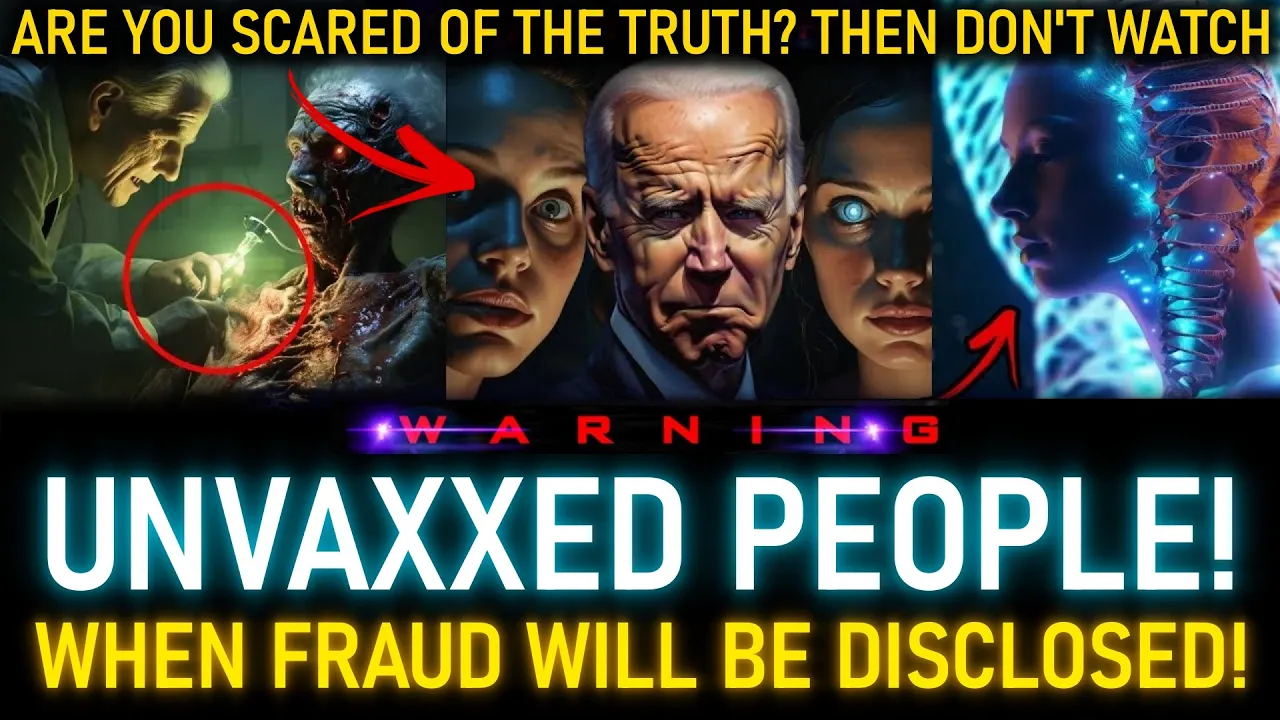
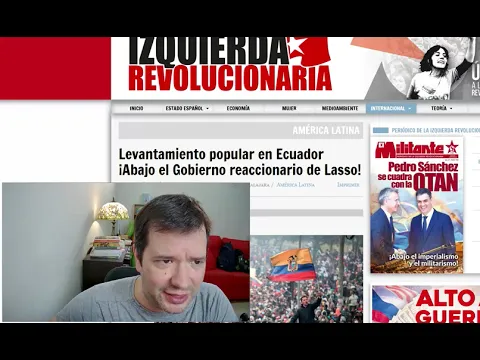

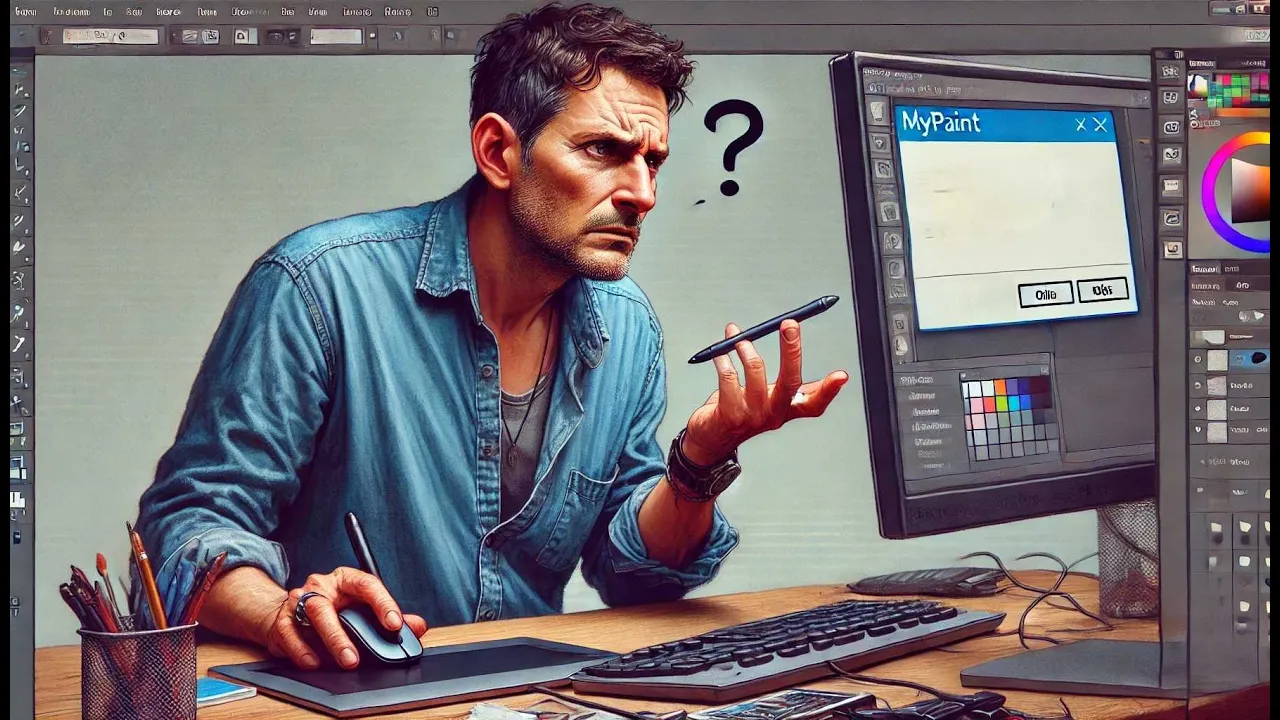
![Jonne Masselink - Evolution of Windows Error Sounds 1985-2020 | 432hz [hd 720p]](https://video.ugetube.com/upload/photos/2023/03/7Lx2hxxzHvmqLy54MhlV_30_9826d320ffeb539a1467eb1c3f43f582_image.png)