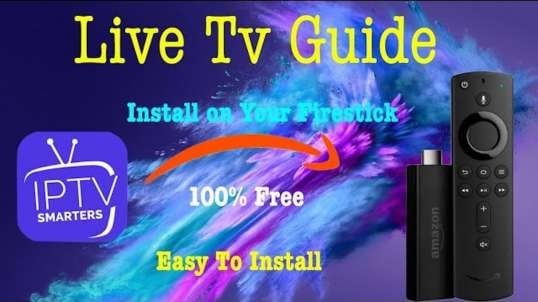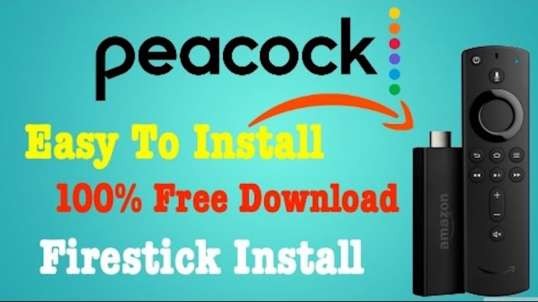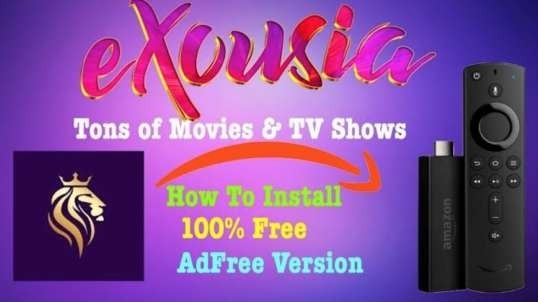Chrome Browser: How To Install Chrome on Your Firestick
Chrome Browser, how to install it on your firestick. Are you tired of using Downloader and all its ads in the search results? You can use chrome to do all your web searching in your firestick. All you need to do is install it on your firestick using the downloader, by going to my website Maris Review Channel . com. to to the review section in my website and click on the "apps reviews" look for the Aptoid tv article and scroll down to the bottom and click on install.
DISCLAIMER NOTICE:
Here is a brief disclaimer notice to all persons who obtain information from my Youtube Channel. Please read all the information in the description before you proceed to download any of the content. use this information how you see fit. I only post information for educational purposes only, I host nothing and I do not control or maintain any of the download links in the articles. Content in my YouTube Channel is a how-to guide or a review of how to install a program and is only made for educational purposes only, this can be validated from the videos itself that I only mean it for educational purposes only. This site and the media it produces are in no way associated with the application being distributed. This YouTube Channel is a third-party channel that shares information unofficially, third-party add-ons and applications
Firestick Reviews does not create, develop, own, or financially support any of the apps linked on this platform. I am not responsible for the content you stream on your device, and I do not condone piracy at all. It is up to you, the user, to ensure that you or the sites you are accessing for streaming have the copyright agreements in place and are entitled to access this content.
#FirestickReviews #Firestick #ChromeonFirestick